In this exercise, my task is to create a fake documentary photograph. An example of what now has become a very famous if not iconic phoney is that of the Tony Blair selfie, see http://www.theguardian.com/artanddesign/2013/oct/15/tony-blair-selfie-photo-op-imperial-war-museum
In order to conduct this exercise I first decided that rather than simply find pictures off the internet and blending them into a montage it would be fun to take a number of photos and create my own ‘constructed narrative’.
I first put down some ideas on paper, 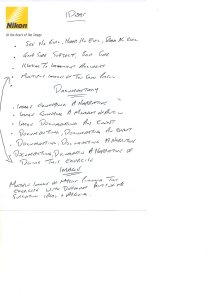
from these I sketched out a couple of ideas, 
I then chose from the sketches my preferred idea and as it was a single image I wrote out a rough storyboard.

I then set about preparing my set. De-cluttering my kitchen, selecting various clothes to wear, additional lighting from a speedlite in a softbox and camera set on to a tripod.
I took a separate light meter reading using a handheld lightmeter that can measure ‘incident’ from flash and ambient to choose a setting for my speedlight and camera to give 30% from the speed light to keep a natural look. Camera was set to manual, JPEG normal, W.B. – Sunny, ISO-250. 1/20sec, f/6.3. Speedlight was connected via a Pocket Wizard and positioned left of camera approx. 45 degrees from subjects and I made some notes. 
I usually photograph in RAW and use Lightroom to finish off; but as this was a montage I decided to let the camera save me the work and produce lower res imaged to work with.
I then loaded all these shots in to Adobe Photoshop Cloud and starting with the empty table and the background I loaded each image in turn using Open, select image to open and opening, Ctrl A, Ctrl C, Ctrl W, Ctrl V to add each image and create layers. Then imaging if you will that the image with the empty table is at the bottom of the pile of layers, starting from the top layer and working down I then used the eraser tool to erase all the surrounding area around the subject or subjects introduced to the empty table until I had cleaned each up to only show the subject. This I did by clicking on the eye symbol for all the layers I was not working on so when I used the eraser tool I was left with a chequerboard background. When I had cleaned up all the layers except the last when I turned the eye symbols back on for each layer the subjects in each layer all started to appear on to the final untouched background layer. Some final erasing in some small areas tidied up the full image. I then flattened all the layers and resaved a JPEG version.

A documentary picture documenting Shaun brainstorms ideas for a documentary picture for his exercise.








